The Patch Management Policy uses a structured process of testing, documentation, implementation, validation, and tracking to manage the installation of patches. It applies to all assets owned by Netspective Communications LLC, including devices, employees, contractors, and temporary workers, regardless of location. [FII-SCF-027-VPM-01.1]
Procedure Invocation
- Procedure must be followed whenever there is:
| Task | Description |
|---|---|
| New Update/Patch |
|
| Security Audit |
|
Responsibilities
- Each role involved in this procedure should have main responsibilities as follows:
| Role | Responsibilities |
|---|---|
| Department Management |
|
| Information Security Department |
|
| Asset Owner |
|
| Information Technology Department |
|
Procedure Details
- Procedures Flow Chart
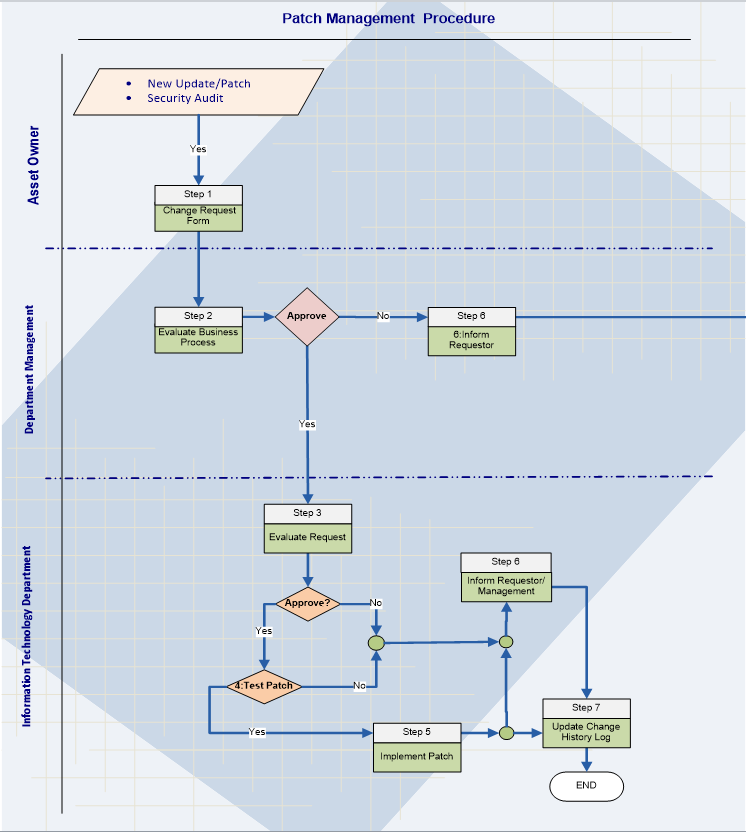
- Flow Chart Symbols
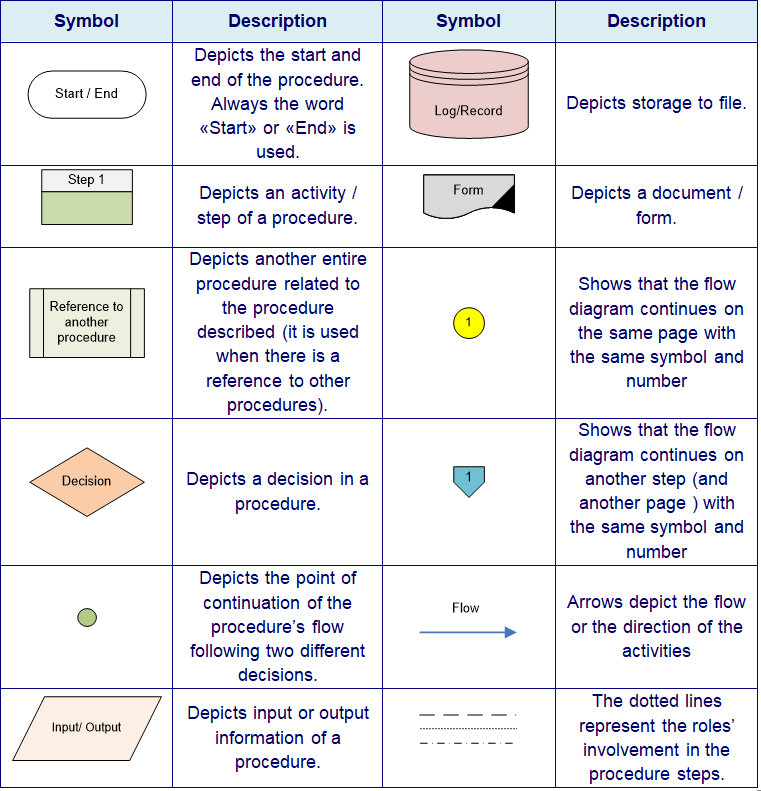
- Procedure Flow Chart Details
- User / Asset Owner Role
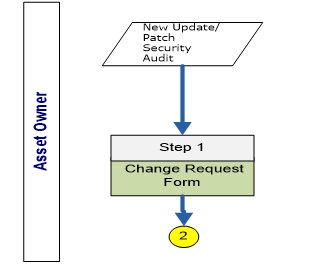
- User / Asset Owner Role
- Procedure Flow Chart Details
| Step 1: Need for new Patch / Update | |
|---|---|
| Inputs |
|
| Activities |
|
| Outputs | Change request form. |
- Department Management
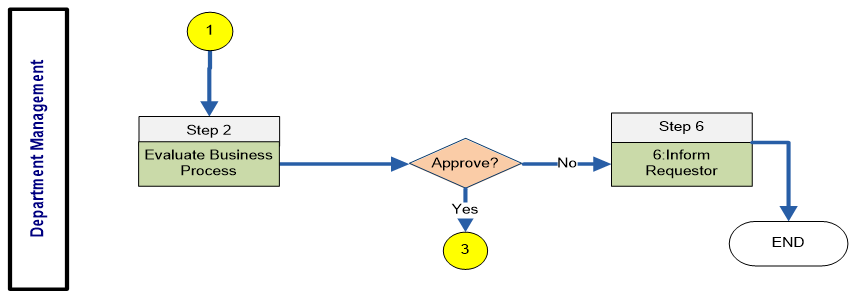
| Step 2: Evaluate Business Needs | |
|---|---|
| Inputs | Change request form. |
| Activities |
|
| Outputs |
|
| Step 6: Inform Requester | |
| Inputs | Change Request Form. |
| Activities |
|
| Outputs | Change Request Form and End the request. |
- Information Technology Department
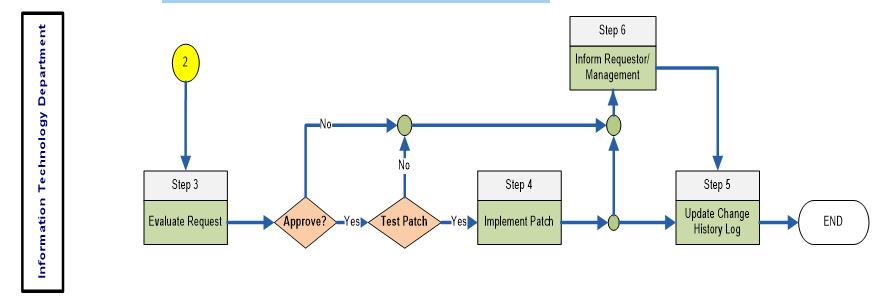
| Step 3: Evaluate Request/Test Patch | |
|---|---|
| Inputs | Evaluated change request form. |
| Activities |
|
| Outputs |
|
| Step 4: Implement Patch | |
| Inputs | Successfully Tested Change request form. |
| Activities |
|
| Outputs | Implemented change Request |
| Step 5: Update Change History Log | |
| Inputs | Implemented change request. |
| Activities | - Update the specific change history log |
| Outputs | Change/Update history log. |
Approved by
Ajay Kumaran Nair
on June 13, 2023
|
Last Updated by
Sreejith K
on
June 13, 2023