The purpose of the capacity management process is to ensure that the capacity and performance requirements of Netspective Communications LLC -IT services and infrastructure are met in a cost-effective and timely manner. Netspective Communications LLC IT Capacity Management focuses on meeting both current and future capacity and performance needs of the business. [FII-SCF-004-CAP-01]
The Capacity Management process must serve as the focal point for all IT performance and Capacity issues. Although other technical domains, such as Network Support, may handle the majority of day-to-day duties, the overall responsibility lies with the Capacity Management process. The process should cover both the operational and development environments and include the following aspects: [FII-SCF-004-CAP-03]
- Hardware - PCs, Laptops, UPS-Power Backups, etc.
- Networking Equipment - LANs, WANs, bridges, routers, Network Bandwidth. Etc.
- Peripherals - bulk storage devices, printers, scanners, etc.
- Software - operating system and network software, in-house developments and purchased packages Human Resources, but only where a lack of human resources could result in a delay in end-to-end response time (e.g. overnight data backups not completed in time because no operators were present to load tapes) - in general human resource management is a line management responsibility, though the staffing of a Service Desk might well use identical Capacity Management techniques.
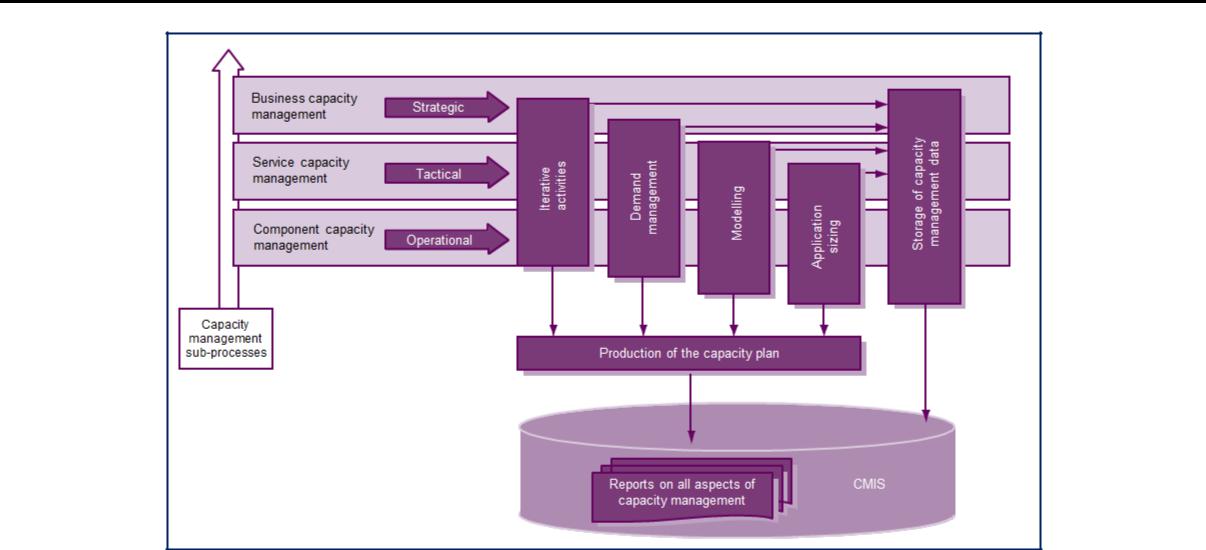
Exclusions
The following items are excluded from the scope of the Netspective Communications LLC -IT Capacity Management process:
- Hardware - PCs, Laptops, UPS-Power Backups, etc.
- Networking Equipment - LANs, WANs, bridges, routers, Network Bandwidth. Etc.
- Peripherals - bulk storage devices, printers, scanners, etc.
- Software - operating system and network software, in-house developments and purchased packages Human Resources, but only where a lack of human resources could result in a delay in end-to-end response time (e.g. overnight data backups not completed in time because no operators were present to load tapes) - in general human resource management is a line management responsibility, though the staffing of a Service Desk might well use identical Capacity Management techniques.
Definition, Acronyms, Abbreviations
Capacity Management aims to focus on and manage all capacity and performance-related issues, encompassing both services and resources. It ensures that the capacity of IT aligns with the planned and agreed business demands.
Incident
An incident refers to an unplanned interruption or a decrease in the quality of IT services. It can also include the failure of a configuration item that has not yet affected the service.
Security Incident →
Service
A service is a means of delivering value to customers by enabling them to achieve desired outcomes without assuming specific costs and risks.
MTRS (Mean Time to Restore Services)
MTRS represents the average time required to restore a Configuration Item (CI) or an IT Service following a failure. It is measured from the moment the CI or IT Service fails until it is fully restored and functioning normally.
Uptime
Uptime refers to the period during which an IT Service is fully operational or ready to perform its intended function.
Downtime
Downtime refers to the period during which an IT Service is completely unavailable or unable to perform its intended function.
References
The following documents are referred to create the process
- Netspective Communications LLC - IT Service Catalog
- ServiceNow tool
- Service Request Fulfillment Process
- Incident Management Process
- ITIL books
- Discussions with Netspective Communications LLC - IT functions
Value to Netspective Communications LLC
The Capacity Management Process, when implemented effectively, provides significant business value to Netspective Communications LLC and its users. It not only meets but exceeds expectations. By following this process, critical services are prioritized based on business needs, resulting in value addition.
Implementing Capacity Management as separate and distinct processes in IT Service delivery can benefit Netspective Communications LLC in the following ways:
- Increasing awareness and proactive consideration of capacity-related matters.
- Distinguishing strategic, long-term activities from day-to-day operational tasks.
- Assigning dedicated resources with accountability for addressing capacity issues.
- Identifying interdependencies among different elements and facilitating trade-offs to achieve optimal capacity within cost parameters.
- These benefits can be realized at the strategic, tactical, or operational level, depending on how the organization is viewed.
Capacity management, in collaboration with Availability Management, plays a crucial role in ensuring optimal uptime and preventing downtime, thereby contributing to the overall success of the organization.
Guiding Principles
The Capacity Management process will identify capacity requirements based on business plans, business requirements, SLAs, MOUs, and risk assessments. It will actively participate in the development and negotiation of SLAs and MOUs, providing valuable insights and recommendations.
Capacity Management at Netspective Communications LLC.-IT should:
- Provide leadership to analyze requirements into measurable transactions for each business unit and its' delivered service.
- Provide regular updates of Demand, Workload, Performance and Resource Management and the Capacity Management Plan.
- Define measures for key business unit transactions and the required internal metrics to support those transactions.
- Provide business units with reports on their key transaction volumes.
- Provide historical data for both business and internal measures to support trend analysis and the forecasting of additional capacity needs.
- Provide technical support for the analysis of any measure which exceeds its' limits.
- Provide leadership for Service Improvement Plans (SIPs) which
identify opportunities to balance business capacity needs with their associated costs.
Process, Activities, Methods and Techniques
Capacity Management Process
Capacity Management combines both art and science. The scientific aspect involves collecting data, generating information such as IT services usage, trends, and projections. On the other hand, the art aspect comes into play when managing service and support operations within limited resource capacity.
Capacity planning typically begins at the operational level, where support units periodically evaluate the requirement for additional capacity.
As business volumes grow, there can be periods of “peak usage” that push operational parameters beyond normal limits, putting strain on the infrastructure unexpectedly. Planning for these spikes involves incorporating the necessary capacities at acceptable costs.
Capacity Management at Netspective Communications LLC-IT encompasses the following key activities:
-
Netspective Communications LLC-IT Strategic Planning
- The Capacity Planning process is built upon the Netspective Communications LLC -IT Strategic Plan.
- The plan demonstrates a comprehension of how the Business leverages IT Services to support critical business processes.
Understanding the interrelationships among Netspective Communications LLC -IT Services, Systems, and business processes helps estimate the IT capacity requirements in terms of Services and Resources.
This estimation is performed for each line of business and then consolidated to identify commonalities and opportunities for resource sharing, while ensuring that such sharing does not pose unacceptable risks to any specific business area.
-
Review Resource Performance
- Regularly review, monitor, record, and report the utilization of resources.
- Ensure that the solutions perform in accordance with the business requirements.
-
Review SLA Performance
- The SLA should specify the expected service throughputs and performance requirements. Capacity Management establishes the targets for Service Level Management (SLM) that can be monitored and upon which the service design is built.
Capacity Management: Inter-Process Relationships
| S. No. | Process | Relationship with Availability Management |
|---|---|---|
| 1 | Financial Management | Capacity Management creates upgrade plans that are included in the budgeting process. Accurate cost information is vital in order to accurately budget capacity upgrades. Planning for capacity management entails the planning for new hardware and software. These costs should be incorporated into the annual budget. Costs may be the restraining factor in some decisions and affects SLA negotiation. By effectively estimating the cost of service availability and optimizing capacity, IT weighs risk versus cost to decide the countermeasures they can afford to implement and those reserved as contingency plan scenarios |
| 2 | Service Level Management | Capacity Management helps define OLAs that result from service level objectives. IT must prioritize service alerts and countermeasures to prevent degradation of performance before it affects availability. Capacity Management interacts closely with service level, availability, service continuity, and financial management staff to decide on the cost justified proactive measures to improve the “quality” of service. Optimization of service performance implies monitoring the application’s end-to-end response times |
| 3 | Availability Management | Capacity management has a very close tie to Availability Management process, since optimal use of IT resources to meet performance levels at a justifiable cost highly correlates with higher service availability. Shared reports should highlight trends indicating capacity and performance issues and management information tools will typically provide monitoring information required for both processes. |
| 4 | Service Continuity Management | Service Continuity Management copes with, and recovers from, unplanned situations in which the period of IT service disruption is considered unacceptable and normal availability countermeasures have not succeeded. There is a difference in scope of affect and the unacceptable nature of the disruption. Availability Management deals more practically with what IT can effectively deal with as part of its routine operation, but principles, approach, and concerns are similar. Both processes depend on Capacity Management input to judge the level of performance when the countermeasures are enacted. |
| 5 | Change Management | Problem management deals with determining the root cause of problems. A problem is defined as one or more incidents exhibiting similar symptoms. Capacity management interfaces to problem management to investigate known errors that have affected performance levels of an IT service. Capacity Management also provides a specialist infrastructure role to identify and diagnose capacity or performance related problems. Capacity management provides ongoing feedback and recommended changes resulting from incidents traced to known errors effected by or causing degraded performance levels of the service. |
Capacity Management - Netspective Communications LLC - IT Services
With guidance on Capacity Management per ITIL norms, following are the Netspective Communications LLC -IT services categorized at a broad level and their Business Utility for Netspective Communications LLC User base:
| S. No. | Service Code | Services | Category | Agreed Service Hours (Hrs.) | Acceptable Service Hours |
|---|---|---|---|---|---|
| 1 | SVC_0001 | Desktop & Laptop Support | Medium | ||
| 2 | SVC_0002 | Printing support services | Medium | ||
| 3 | SVC_0003 | Scanning support services | Low | ||
| 4 | SVC_0004 | Identity Management Services | High | ||
| 5 | SVC_0005 | Email support | Critical | ||
| 6 | SVC_0006 | Online Workspace(Share-point) | High | ||
| 7 | SVC_0007 | Video Conferencing(VC) | Medium | ||
| 8 | SVC_0008 | Online meeting | Medium | ||
| 9 | SVC_0009 | Mobile Communications(Smartphones, iPads) | Low | ||
| 10 | SVC_0010 | Standard Software | Medium | ||
| 11 | SVC_0011 | Freeware Software | Low | ||
| 12 | SVC_0012 | Licensed Software | Medium | ||
| 13 | SVC_0013 | Archiving | Low | ||
| 14 | SVC_0014 | Backups | Medium | ||
| 15 | SVC_0015 | Issuing License Support Services | Medium | ||
| 16 | SVC_0019 | Administrative and financial affairs | Medium | ||
| 17 | SVC_0020 | Human Resource (HR) | High | ||
| 18 | SVC_0021 | Contracts and tenders | High | ||
| 19 | SVC_0022 | Warehouses | Medium | ||
| 20 | SVC_0023 | Purchases | High |
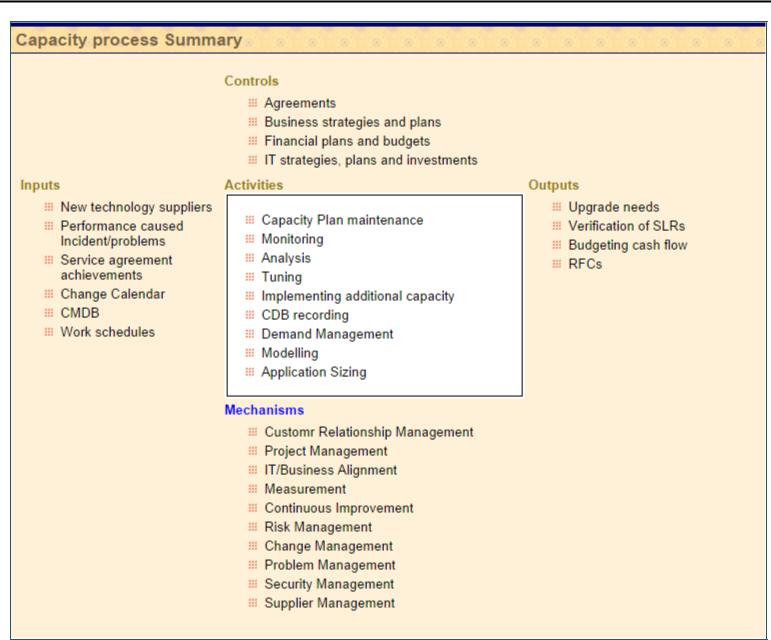 Capacity Management - Key Inputs and Outputs
Capacity Management - Key Inputs and Outputs
| Inputs | Details |
|---|---|
| New Technology suppliers | These are requirement of various businesses for capacity. The requirements will be based upon the line of business’s usage of enterprise applications, the network support for their application base and support of COTS software products. The requirements will be expressed in Service and Operational Level Agreements (SLAs, OLAs). This should form part of the definition of Service Level Requirements (SLRs). |
| Incident and Problem Data | Incident and problem information as recorded in Online Services provide base information for the identification of trends in service and, through correlation analysis, assessments of troublesome products and devices (e.g. high failure rates) |
| Service Level Achievements | Service Level achievements provide summary information on how established Availability targets are faring over time. Shortages will trigger consideration by Service Level Management of the need for remedial action. Successes will be noted for consideration as best practices and for emulation in other service areas. |
| Configuration and Monitoring Data | Configuration and ancillary monitoring data provide important information on the architecture of a system. They permit the identification of single points of failure and performance trouble spots which can potentially result in service outages. Monitoring data provides base information for trend analysis to identify problem areas for more intense inspection. |
| Outputs | Details |
|---|---|
| Hardware and Software Upgrades | “A key physical output of Capacity Management is the introduction of new, more powerful, stable hardware and software products into the infrastructure.For example:
|
| Capacity Plan Update | The Capacity Plan updates (usually Annual) is required so as to accommodate the new Financial, and Technological requirements (as per Availability requirements) can be facilitated. |
| Service Level Requirements Update | Capacity Management activities may result in an update to the service Level requirements of one or more business lines. These changes will be taken into account by Service Level Management (SLM) during negotiation or re-negotiation of SLAs and the constituent OLAs and UCs which support them |
| Request for Change - Update | Review of the Change schedule and specific RfC may result in revisions to the RfC to accommodate the concerns of Capacity Management. Example - Requirement of Increasing the Power Backup of UPS may require Downtime, planned outages and non-business hours maintenance activities. |
Reporting Criteria
The key metrics in capacity Management are:
- Response time
- Throughput
- Utilization
The Capacity Model has three principal categories:
- Productive
- Non-Productive
- Idle.
The rated capacity is 100 percent or 24 hours a day, seven days a week. When measuring a specific resource, it represents the complete productive capacity without considering repair, setup, and other periods of downtime.
The formula for rated capacity is as follows: Rated capacity = productive capacity + non-productive capacity + idle capacity
- Productive capacity refers to the resource fully performing its function in support of the IT service.
- Non-productive capacity includes time that is not covered by specific idle definitions. These activities may include installation, maintenance, stand-by, or other “out of service” conditions.
- Idle capacity encompasses unused or unnecessary capacity, or capacity that is unavailable due to technical, contractual, or business considerations.
Example Demand calculation
Total demand = number of concurrent users x single user demand unitExample Workload calculation
Workload A = total demand x workload per demand unit for application A
Workload B = total demand x workload per demand unit for application BExample Resource calculation
MB storage needed = (workload A x MB per workload A unit) + (workload B x MB per workload B unit)
CPU power needed = (workload A x CPU power per workload A unit) + (workload B x CPU power needed per workload B unit)
Network bandwidth needed = (workload A x network bandwidth per workload A Unit) + (workload B x network bandwidth per workload B Unit)Capacity Management - Process Flow
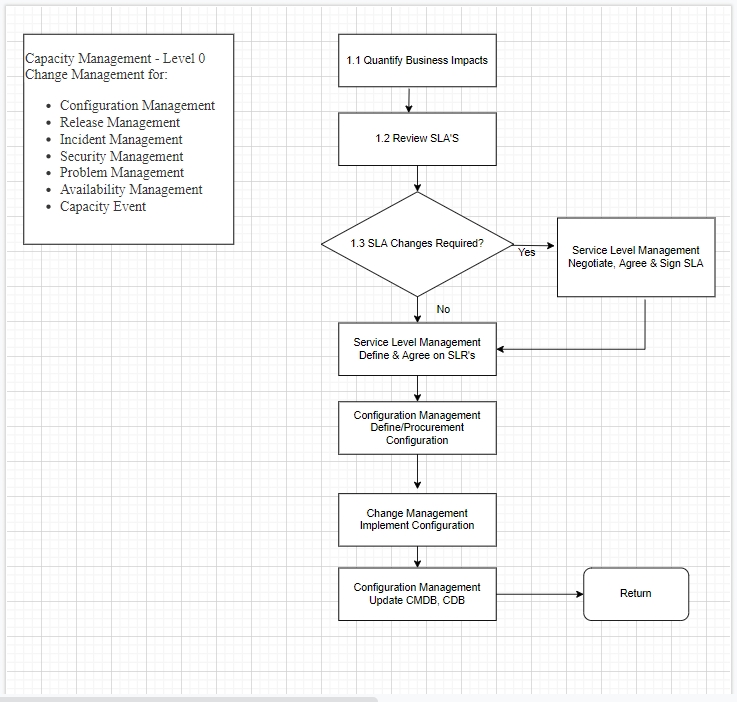
Develop and Review: Capacity Plan
-
The IT department should produce and update a Capacity Plan at predetermined intervals. The plan serves as an investment plan and should be published annually, aligning with the business or budget cycle. It must be completed before commencing negotiations for future budgets.
-
The Capacity Plan should outline the required capacity for the future and its associated costs. It should also anticipate any necessary hardware upgrades or additional equipment to meet future service level objectives. The plan should incorporate information on the sizing of proposed new systems. Moreover, it should consider cost limitations and requirements for availability and reliability.
-
Within the plan, the current utilization rates and service performance should be discussed. It should be based on business strategies and explicitly acknowledge business strategic and operational plans and forecasts when estimating future requirements. Recommendations should encompass estimates of required resources, anticipated impacts, associated costs and benefits, and more.
-
Updating the plan on a quarterly basis may be necessary to account for changes in business plans, assess forecast accuracy, and make or refine recommendations.
Management Support Tools
-
To effectively manage capacity, mature software should be utilized for monitoring and controlling the service solution and underlying platform. Developing such software internally within the IT department is difficult to justify, considering the availability of software packages that leverage extensive vendor platform monitoring and control capabilities. These software packages, referred to as IT management support tools, have evolved over many years.
-
IT management support tools can be categorized based on their functionality into three groups:
- Service management tools
- Application management tools
- Infrastructure management tools
-
While enterprise management frameworks primarily focus on infrastructure management, they often include comprehensive product suites that integrate tools and information from these categories. They may also integrate with other vendor products or provide information to applications and services management tools.
-
Capacity and availability management requirements for information and support tools share similarities. Typically, application management tools directly address these needs, but the processes also rely on information provided by service management and infrastructure management support tool categories.
Maintaining Capacity Management Database
-
The CDB (Capacity and Performance Database) demonstrates its importance as the central repository for capacity and performance-related information. It gathers a significant portion of the previously mentioned input data. For instance, it collects workload information and performance data, such as the utilization of a customer relationship management database, and data that enables forecasting future storage requirements. The CDB serves as a valuable source of information for generating reports, creating the capacity plan, monitoring performance, managing resources, and meeting demand.
-
The diagram above illustrates the introduction of capacity management inputs, outputs, and sub-processes. Nearly all inputs require specific details to be captured within the capacity management database to facilitate the processing and generation of the necessary outputs.
-
The information stored in the CDB may include:
- Financial data, such as costs
- Hardware data
- Development data
- Service data, including problem and change records
- Contingency data, such as hardware information
- Technical data, including availability data
- Business data, related to future direction and strategy
-
Additionally, the CDB incorporates other details, such as:
- The current capacity plan implemented using DTP software
- Parameters for sizing and modeling in model generators
- Results from sizing software
- Results from modeling software
- Threshold exceptions from resource utilization monitors
- Threshold exceptions from service level management
- Other performance/surveillance software
- Workload performance monitors
- Charging software
- Business forecast details
- Cost planning software
-
The CDB enables various outputs, including:
- Service level management guidelines
- Reports on resource utilization exceptions, SLM exceptions, and more
- Forecasts
- The capacity plan
- Recommendations for change or tuning
Roles and Responsibilities
** Netspective Communications LLC Capacity Manager**
A Capacity Manager has responsibility for ensuring that the aims of Capacity Management are met. This includes such tasks as:
- Ensuring that there is adequate IT capacity to meet required levels of service, and that senior IT management is correctly advised on how to match capacity and demand and to ensure that use of existing capacity is optimized
- Identifying, with the Service Level Manager, capacity requirements through discussions with the business users
- Understanding the current usage of the infrastructure and IT services, and the maximum capacity of each component
- Performing sizing on all proposed new services and systems, possibly using modeling techniques, to ascertain capacity requirements
- Forecasting future capacity requirements based on business plans, usage trends, sizing of new services, etc.
- Production, regular review and revision of the Capacity Plan, in line with the organization’s business planning cycle, identifying current usage and forecast requirements during the period covered by the plan
- Ensuring that appropriate levels of monitoring of resources and system performance are set
- Analysis of usage and performance data, and reporting on performance against targets contained in SLAs
- Raising incidents and problems when breaches of capacity or performance thresholds are detected, and assisting with the investigation and diagnosis of capacity-related incidents and problems
- Identifying and initiating any tuning to be carried out to optimize and improve capacity or performance
- Identifying and implementing initiatives to improve resource usage – for example, demand management techniques
- Assessing new technology and its relevance to the organization in terms of performance and cost
- Being familiar with potential future demand for IT services and assessing this on performance service levels
- Ensuring that all changes are assessed for their impact on capacity and performance and attending CAB meetings when appropriate
- Producing regular management reports that include current usage of resources, trends and forecasts
- Sizing all proposed new services and systems to determine the computer and network resources required, to determine hardware utilization, performance service levels and cost implications
- Assessing new techniques and hardware and software products for use by Capacity Management that might improve the efficiency and effectiveness of the process.
- Performance testing of new services and systems
- Reports on service and component performance against targets contained in SLAs
- Maintaining a knowledge of future demand for IT services and predicting the effects of demand on performance service levels
- Determining performance service levels that are maintainable and cost-justified
- Recommending tuning of services and systems, and making recommendations to IT management on the design and use of systems to help ensure optimum use of all hardware and operating system software resources
- Acting as a focal point for all capacity and performance issues
Netspective Communications LLC Capacity Analyst
A Capacity Manager has responsibility for ensuring that the aims of Capacity Management are met. This includes such tasks as:
- Ensuring that there is adequate IT capacity to meet required levels of service, and that senior IT management is correctly advised on how to match capacity and demand and to ensure that use of existing capacity is optimized
- Identifying, with the Service Level Manager, capacity requirements through discussions with the business users
- Understanding the current usage of the infrastructure and IT services, and the maximum capacity of each component
- Performing sizing on all proposed new services and systems, possibly using modeling techniques, to ascertain capacity requirements
- Forecasting future capacity requirements based on business plans, usage trends, sizing of new services, etc.
- Production, regular review and revision of the Capacity Plan, in line with the organization’s business planning cycle, identifying current usage and forecast requirements during the period covered by the plan
- Ensuring that appropriate levels of monitoring of resources and system performance are set
- Analysis of usage and performance data, and reporting on performance against targets contained in SLAs
- Raising incidents and problems when breaches of capacity or performance thresholds are detected, and assisting with the investigation and diagnosis of capacity-related incidents and problems
- Identifying and initiating any tuning to be carried out to optimize and improve capacity or performance
- Identifying and implementing initiatives to improve resource usage – for example, demand management techniques
- Assessing new technology and its relevance to the organization in terms of performance and cost
- Being familiar with potential future demand for IT services and assessing this on performance service levels
- Ensuring that all changes are assessed for their impact on capacity and performance and attending CAB meetings when appropriate
- Producing regular management reports that include current usage of resources, trends and forecasts
- Sizing all proposed new services and systems to determine the computer and network resources required, to determine hardware utilization, performance service levels and cost implications
- Assessing new techniques and hardware and software products for use by Capacity Management that might improve the efficiency and effectiveness of the process.
- Performance testing of new services and systems
- Reports on service and component performance against targets contained in SLAs
- Maintaining a knowledge of future demand for IT services and predicting the effects of demand on performance service levels
- Determining performance service levels that are maintainable and cost-justified
- Recommending tuning of services and systems, and making recommendations to IT management on the design and use of systems to help ensure optimum use of all hardware and operating system software resources
- Acting as a focal point for all capacity and performance issues